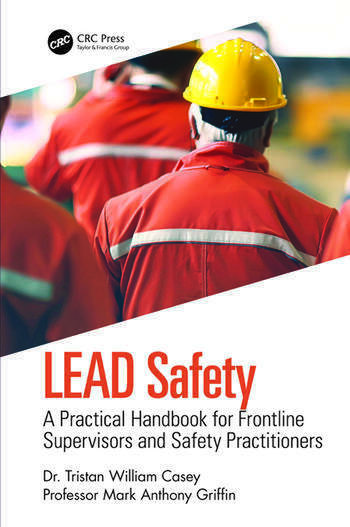For example, the level of functionality, amount of regulatory assistance and ease of use are all characteristics that can be controlled or enhanced by your software purchase decision. Rather than taking a one-size-fits-all approach, spend some time up-front thinking about what functionality your company will need in safety software to accomplish its goals.
Here are some basic guidelines for making a successful software purchase.
1) What’s your objective? Do you need software for:
Documentation and recordkeeping?
Data management and analysis?
Regulatory compliance reporting?
Chemical and safety management?
How do these objectives fit into your short-term and long-term goals? Software programs can assist a safety manager with virtually any task. The key is to determine your primary objectives and then find a package that helps you accomplish them. Too often companies purchase software to meet an immediate need, and then end up replacing it because it did not meet their expectations.
Consider, too, the impact the software will have on your current operations. Whether it’s automated chemical and MSDS management, real-time access to training records and scheduling, or automated OSHA reporting, define up-front your expectations for implementing the software. It could be efficiency, organization, or compliance.
If you know your objective, you’ll be able to find software that can help you reach it. Plus, while most management software purchases are made outside of a planned budget, it’s essential to view the purchase as a strategy for operational efficiency and long-term profitability.
2) Is it versatile? Can you add to the program as your needs change? Is it easy to import data from other programs? Make sure you have enough functionality to accomplish your immediate objectives and the flexibility to grow with your company.
“Keller’s Technology for Workplace Safety Management,” developed by J. J. Keller & Associates, for example, is a modular system, comprised of six programs that allows the user to start with one or two modules, and add additional programs as needed. The programs share an employee database, so you only need to enter the information once. In addition, ask your software supplier about plans for future programs and enhancements. The future strategy for the product may influence your buying decision.
3) Who needs to be involved? It’s important to consider all areas of your company that will be affected by your software decision:
- Who needs to have access to the information?
- Where are they located?
- How will the software affect their responsibilities?
- What type of reporting is required?
These critical questions will help establish your overall needs, and will also determine whether your company needs a network application or single-user version.
Multiple-user requirements can differ greatly from single-user programs. Make sure the system you choose can accommodate the amount of data and number of users required to meet your recordkeeping and reporting needs. Find a supplier that can work with you to determine the most appropriate application.
4) Is it user-friendly? Is the program easy to work with? Consider end-users and his or her ability to use the program. Will they need a familiar Windows® look and feel, or will they be comfortable with a non-standard approach? Will the users need training? If so, what kind? Consider how the software will affect the jobs of users. Chances are, if the program is not suited to their level of computer knowledge, they will not use it to its fullest potential.
Try a program before purchasing it. Most companies offer free product demonstrations or trials. You might want to take the time to review the program before you decide to purchase. This gives you a good idea of product functionality and ease of use before you make the purchase. (Note: most software return policies are very limited, so know what you are getting.)
5) Is there tech support? Only consider software programs that offer some form of technical support, but you should realize that most support comes at a price. Consider what you need. Although the trend is moving toward Internet and 24-hour technical support for mission critical systems, you may not require that level of service. Look for on-line help in addition to toll-free technical support during normal business hours. Take the time to evaluate your support needs.
If training is needed, does the supplier offer a program? If you want to ensure that the software is used effectively, you may want to check into training options. On-site and off-site training programs can be well worth their time and cost, but they should be considered up-front as part of the cost of purchasing the software.
Depending on the complexity of the program, implementation and training may be critical to the success of the system. For higher-end systems, look for a company that can provide or recommend consulting support. For some systems it might be worthwhile to find data entry help to initially populate the system.
Make sure that the software includes an agreement that covers fixes, new releases and updates. Typically, a maintenance agreement will provide discounts for future software purchases and upgrades. The support plan, or maintenance agreement, is an important item that should not be overlooked. Too often companies are faced with out-of-date systems that do not provide for important upgrades and services.
6) Who should you buy from? Start by checking with your current training and safety suppliers — you’ll be familiar with their product quality, sales and service. Ask your colleagues what they are using and who they bought from.
In general, it’s important to look at the reputation of the software companies you are evaluating. How long have they been in business and what is their core competency? Ask for references and talk to others who have purchased the software. How is the customer service after the sale? Remember, many companies are moving into the software development industry. The important thing is to find a company that has built a quality product and that will be in business to support it in the future.
The benefits of an effective software package are easy to justify — reduced paperwork, increased operational efficiency, real-time access to critical information, efficient compliance reporting, time and labor savings, to name a few. The real key, however, is effectively implementing the software program that helps you provide a safe work environment for your employees.
Selection tips
- Determine primary software objectives and find a package that helps you accomplish them.
- Define up-front expectations for implementing the software — efficiency, organization, compliance, and so on.
- Make sure the software has enough functionality to accomplish immediate objectives plus the flexibility to grow with your company.
- Ask your software supplier about plans for future programs and enhancements.
- Consider all areas of your company that will be affected by your software decision:
- Consider end-users and their ability to use the program.
- Will users need training?
- On-site and off-site training programs should be considered as part of the cost of purchasing the software.
- Try a program before purchasing it.
- Only consider programs that offer some form of technical support — but realize that most support comes at a price.
- Look for on-line help in addition to toll-free technical support during normal business hours.
- Make sure the software includes an agreement that covers fixes, new releases and updates.
- Ask your colleagues what they are using and who they bought from.
- Ask for references and talk to others who have purchased the software.
Avoid these mistakes
- Too often companies purchase software to meet an immediate need, and then end up replacing it because it did not meet their expectations.
- Too often companies are faced with out-of-date systems that do not provide for important upgrades and services. The support plan, or maintenance agreement, is an important item that should not be overlooked.