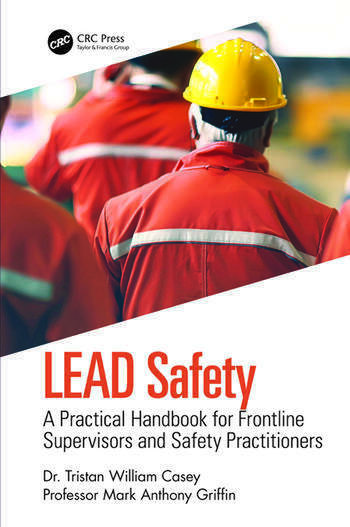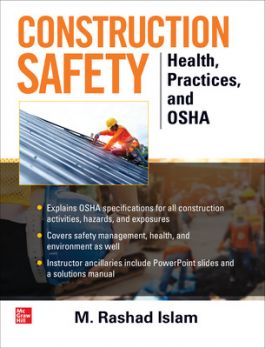A management system requires timely and accurate information provided to an organization. With extremely high volumes of information received daily, an organization must separate and categorize what it receives and determine what is most valuable in its decision-making process. The selected information is the result of a filter that has evolved to accept only information that it believes adds value to the organization. This filter must be constantly adjusted to ensure that the process is not excluding critical data. With good information and data, there is a better chance of getting the organization to adapt new and better processes.
This is called curation — “The act of curating, of organizing and maintaining of a collection of artworks or artifacts.” The term curation is now used to cover the gathering, organizing, and maintaining of all types of information.
Purpose – What do you really need to know?
“Content Curation is the process of sorting through the vast amounts of content on the web and presenting it in a meaningful and organized way around a specific theme. The work involves sifting, sorting, arranging, and publishing information.”(Kanter, n.d.)
With the capability of data storage in terabytes and in the Cloud, we can easily fall into the trap of being hoarders of information.
Tons of interesting and potentially useful stuff can be gathered and piled into electronic files and media as well as hardcopy. Our stuff is somewhat hidden from view but is unusable junk if not carefully selected and organized, and able to be retrieved in a usable format.
Improving your data and information gathering tools
Setting up a Curation process is divided into two sections. The first involves using methods and tools that allow easy gathering of the desired information. The second is to select tools that allow the information to be categorized into a structure that allows retrieval when needed.
Gathering information
The following are several tools that can be used to gather the targeted or desired information. Each site is relatively easy to use with explanations at their website.
RSS Readers
Using an “RSS feed” allows you to automatically receive live web feeds from selected internet sites. Information from different web resources is retrieved through an RSS resource and published to an RSS Reader. With Google’s removal of its Google Reader, new RSS readers are coming on line. Currently, we find Feedly (“Feedly,” n.d.) to be a good alternative.
Direct searches
For direct searches, a number of resources or search engines are available to find information. Various engines include Bing, Yahoo, Ask, and many others. Google Search is a popular search engine and is an essential tool. Google provides specific search terms to narrow down and refine a search statement. For example:
For an Explicit Phrase – use quotes – “Safety Culture”
Exclude Words; instead use “–” (dash) sign in front of the word – Safety Culture – training
Site- Specific Search – site: www.osha.gov
Specific Document Types – “safety culture” filetype:ppt; “safety culture” filetype:doc
Word Definitions – define: Safety Culture
Alerts
Alerts are not an RSS feed but allows specific topics to be delivered to your email or to an RSS feed. Examples of Alerts at this time include:
Google Alerts (“Google Alerts,” n.d.)
Yahoo Search Alert (“Yahoo Alerts,” n.d.)
Talkwalker (“talkwalker,” n.d.)
After defining what you want to search for and continue to monitor, you need to devise a structure to keep the materials, your personal “library” that can be easily accessed.
Structuring — Now I have it — Where does it go?
It’s said that “If you can’t find it, it doesn’t exist!” It may be excellent information, but if it can’t be found, it has no value. Various resources and tools are available to organize and maintain information that are relatively easy to use. Several examples include:
Evernote (“Evernote,” n.d.) allows you to immediately capture and categorize information from a web search. It allows you to access what you have stored from a tablet, smart phone, or computer.
Instapaper (“Instapaper,” n.d.) is another way to save web pages for reading later.
Mindmapping
A method that can bring together and visually display how you organize the items and materials you have located is mindmapping. If an electronic application is used, the analogy is that mindmapping becomes an interactive table of contents that can be electronically managed and link to or locate your curated materials.
“Mind mapping is a way of taking notes, capturing ideas, exploring concepts and breaking down information into a more readily understood format. It’s a place where visual representations and written representations of things merge to create something that is more natural to the mind; it works with and represents the way we think, whereas paragraph-based text is not representative of the thought process at all.” Lifehacker (Falconer, n.d.)
Docear
“Docear” is an “academic literature suite” that uses a mindmap structure allowing you to attach internet links, files, documents, etc. (“Docear,” n.d.) Docear brings information into a single application that includes an academic search engine, file manager, mind mapping, note-taking tools, and reference manager. Docear is useful in the following areas:
Allows you to develop an information outline to organize your thoughts and provide links to your documents
Allows you to launch into your documents from the mindmap
Allows you to quickly reorder your thoughts by quickly changing the mindmap.
The suite links to a database that provides a method to insert your citations, references, and bibliography into a document through an MS Word add-in.
Docear is a very powerful tool for organizing but is complex.
Summary
Curators are methodical, selecting and organizing specific information for ease of access and management of content. Consistent use of tools that bring to you the specific information that can in turn be applied at the appropriate time is an essential part of Curation. It requires a constant process for assessing what is needed, selecting, and organizing what is received. The key to Curation is to form the habit of maintaining your organization of information daily.
Use your system every day. “… procrastination is what leads to the system falling apart. For one week, make a very conscious effort to not put this off, but instead to take a few seconds to put information, tasks, appointments and other such things right where they belong, right now.”(Babauta, 2013)






.jpg?t=1721260760)