Over the last two years, interest in Permit to Work (PTW) software has skyrocketed.
Clearly, having the means to request, approve and issue a permit digitally makes processes more efficient and transparent to better communicate safety protocols.
For example, a digital system has the benefits of business rules, automation, and widespread access that a paper-based system does not. It can immediately identify conflicts and has no issues with legibility.
So why then, I wonder, isn’t everyone on a digital system?
Because: there are concerns about ditching paper.
Specifically, from speaking with safety professionals, we’ve deduced there are three main reasons.
Perhaps these objections are your own, or you may have heard them from the board.
Either way, let’s address them one by one so you can start experiencing those digital benefits.
If it ain’t broke, don’t fix it
Paper-based PTW systems have been in place for decades, and no one can argue that they don’t “work.”
Not to mention, employees are thoroughly trained in and accustomed to these systems.
Therefore, how can you justify investing time and money into a new, unfamiliar digital system?
The “if it ain’t broke” philosophy is a common objection from the board, albeit in stark contrast to the standardized “safety is our top priority” messaging in corporate mission statements.
Here, we must empathize with business goals and agree that PTW software is, indeed, a significant investment.
Typically, enterprise-class Permit to Work software can cost between $25,000 - $50,000 USD per year to license.
However, consider the following:
Digital can help reduce your carbon footprint – forms on tablets and desktops cut your paper usage and support your sustainability goals
The time currently spent on admin – how much time do you estimate is lost on finding the right PTW form, physically moving forms around, scanning, and emailing?
Some digital opportunities are impossible to achieve on paper – in particular, autodetection of potential conflicts can help avoid dangerous situations
Having a clear breakdown of the costs and benefits will help you understand the project as the investment it is.
Likely, going digital aligns with your organization’s long-term goals and it’s a case of “when” rather than “if.”
The risk of change
If roadblock #1 is about effort, roadblock #2 is about risk.
For example, the risk that the project fails or that users don’t adopt the new system well.
Moreover, Safety and Operational change carries the added dimension of risk of harm to persons.
No enterprise software project is without risk — so, this hurdle is addressed by how you plan for and manage it.
Thus, there are two actions required to address the risk of change.
Find Permit to Work software that is a cultural fit
Firstly, select a digital PTW solution that is a cultural fit for your organization.
Consider the enterprise IT the whole company is already using. Is that Microsoft Office 365? Google Suite?
There are PTW software vendors who specialize in these areas.
By keeping PTW aligned with existing apps, you’ll reduce the risk of user rejection by eliminating adoption blockers. For example:
Single sign on – employees don’t need a new set of login credentials
Familiar look and feel – works the same way as applications you already know
Integration with other apps – makes it easy to switch between and utilize other tools in the enterprise platform
It’s about finding PTW software that easily fits into your employees’ day.
Invest time on project management
A successful digital PTW system requires effort, patience, and vision.
Crucially, the project should include workshopping your requirements, a couple rounds of user acceptance testing (UAT), and train-the-trainer training.
An approach like this identifies issues early on, builds trust between you and the vendor, and significantly reduces the risk of failure.
Change always carries risk. However, effective project management from yourself and your vendor keeps it under control to the point it shouldn’t be a blocker to going digital.
But we still need paper permits!
Admittedly, sometimes paper copies are still going to be required.
For example, OSHA mandates that a physical copy of a Confined Space permit is posted for all authorized entrants to confirm pre-entry preparations are completed.
Therefore, ensure your digital PTW application supports printable Exports.
However, other concerns around the loss of paper functionality are largely redundant.
Capturing physical signatures
One such concern is the ability to capture physical signatures.
Arguably, drawing your signature on a form carries more meaning than ticking a box. So, what’s the benefit of digital PTW if you still have to print, sign and scan every permit?
With electronic signature capture, you don’t have to.
Electronic signature capture is the ability to draw your signature on an electronic form.
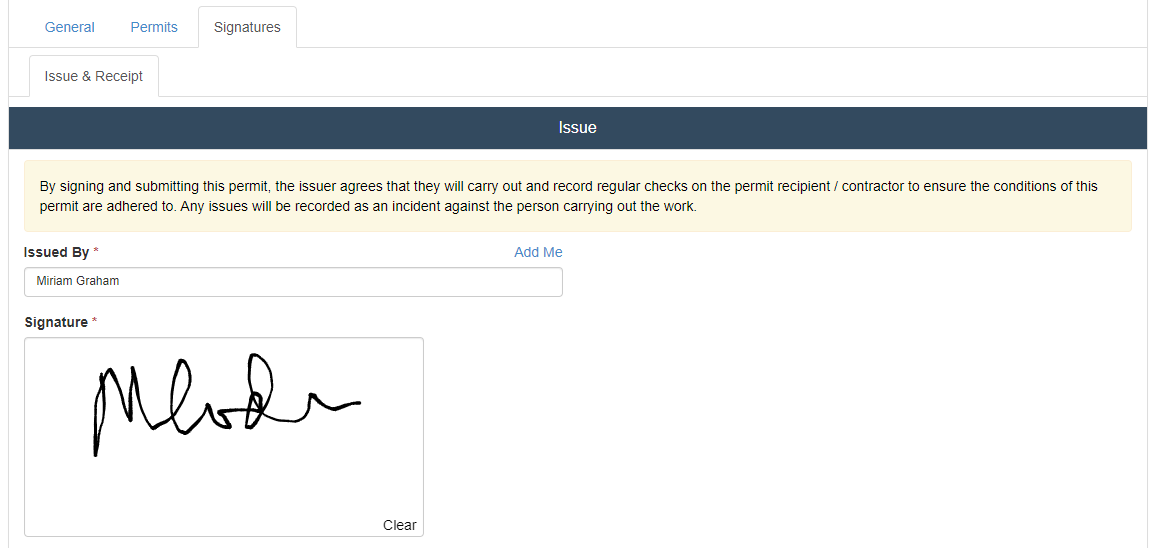
In fact, electronic signatures are more secure than paper ones, thanks to the digital traceability of who signed, when, and where.
They also have a faster turnaround than printing, signing, scanning, and repeating the process.
In this vein, PTW software that works well on devices such as iPads is a huge benefit.
Electronic signatures pacify a big concern about moving to digital. (Although thanks to Export features, printing is still possible if required!)
A switch that quickly pays off
This article is not exhaustive of the objections to nor the benefits of a digital PTW system.
Nonetheless, by addressing the main hurdles we’ve discussed, you can start to clear the road for your digital PTW project.
Although daunting, the switch from paper to digital quickly pays off.
Benefits such as time savings, better traceability, and the ability to analyze PTW data all contribute to proactive risk management for a safer, more efficient workplace.


