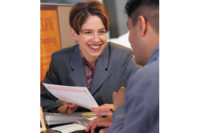What happens when you are in the middle of your presentation to the CEO and the Board when the president asks you to explain a new idea of hers, one that you didn't include in your presentation?
Here's where you need some good, old-fashioned low-tech ingenuity. You need flip charts.
Flip charts have been around for many years, and for those of us with a few grey hairs, it was all we used originally.
Some advantages
For those of you who only know the world of laptop computers and interactive CD-ROMs, flip charts are generally poster-size paper that is attached to an easel. The paper may or may not have lines or grids on it and is normally 22x37 inches, or it can be as simple as 8-1/2x11 inches, which is better suited for a one-on-one presentation. Using a flip chart offers several advantages. Here are just a few:
- Flip charts do not need electricity. You don't need to worry if the bulb will burn out or if you forgot the extension chord.
- They're economical. No special films or printers are required to produce them.
- Color can be added very easily. An inexpensive box of flip chart markers allows you all the creativity you want.
- They allow spontaneity. Last-minute changes can be easily made.
"Do's" and "Don'ts"
When using flip charts it's best to organize your presentation before you make up your full-size charts. Pre-print the information on your flip chart before your session using capital and small letters that are at least two inches tall (for regular size flip chart paper). Using all capital letters makes the text difficult to read. Sit at the back of the room and see if you can read what's on the chart without having to strain.Dark colored pens are best. Use color for emphasis or for words you want the students to remember. Light colors like yellow or orange probably won't be seen from the back row.
Use the lines or the grids printed on the paper to help you keep your printed information level and looking good. Use only the top half of the page so students sitting in the back of the room can see easily enough, and allow a lot of white space around the information.
Do not write out full sentences. Use words, phrases or pictures to illustrate your point. Follow the 6 x 6 rule - no more than six lines per page and no more than six words per line.
Avoid talking to the flip chart as you add information. Write or draw, then turn around and talk to your class. The pause will allow them time to absorb what you have said.
It's also best not to write on every page. Allow one or two pages in-between the information to prevent the class from reading ahead or having the new material "peek" through. And when you want them to focus on just you, keep one of those blank pages showing.
Tricks of the trade
You can build talking points with flip charts much like you can with PowerPoint. Set up your chart with plain paper covering up all but your first point. Use low-tack adhesive or masking tape to hold the paper in place. As you build your points, remove each piece of paper to reveal your new information.When presenting questions, print the question at the top of a sheet, and then print the answer. Fold up the bottom of the page covering the answer and hold it in place with paper clips. Once the students have given their answer, remove the clips and show your answer.
If you need to remind yourself of information that you want to discuss and you don't want to pre-print it on the chart, print the topic heading and use pencil to write down in the margins of the page what it is you want to discuss. You will be able to see it but the class will not. You might also want to write down what is on the next page so you can properly introduce it.
When beginning a class, ask the students what their goal is for taking the class. Print each item on a sheet of chart paper and tape these around the room. As you discuss each point, check it off.
If you will need to refer back to a previous flip chart, attach a large paper clip or binder clip to that page to make it easier to find.
If you will be hanging a lot of your flip chart sheets, use a flip chart pad that is perforated to allow for easier tearing.
Pre-cut several pieces of masking tape and stick them to the flip chart easel. It will make it faster when you need to hang your sheets. Use tape that won't damage the wall surfaces.
Use flip chart sheets to show the results from small group exercises. Each group can post their findings on a sheet and these can then be hung around the room for comparison and discussion.
Hang a piece of chart paper on the wall along with a pen. Have the students write down any acronyms used in class that they don't understand. Before a break, explain what they mean.
More tips
If you need to travel with your flip charts, cut off the cardboard backing and roll up your charts. Put them in a four- or six-inch diameter mailing tube cut to the width of your paper. Seal the tube with plastic caps, slap an address label and return address label on it, include the postage and mail it.For professionally printed charts, consider using a plotter or a poster printer. Output from your word processor can be directed to the plotter or printer to produce high quality copies.
To provide multiple copies for several trainers consider getting your charts printed and copied by a quick-print company. You could even laminate them to make them last.
Sure, high-tech tools are great. But should you need to fill-in for a PowerPoint presentation that isn't working or want to capture comments from a small group, flip charts are more than able to get the job done.
REFERENCES:
Laskowski, L, "11 Tips for Using Flip Charts More Effectively," 1996. http://www.ljlseminars.com/flipchrt.htm
Graphic Products, "Everything you've ever wanted to know about flip charts." http://www.graphicproducts.com/products/pp/flipchart.htm
SIDEBAR: Bells & Whistles: What's new in flip charts?