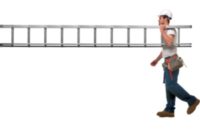Responses provided by Carol Hanover, Field Director, Risk Control, Travelers:
What was the impetus for creating the Risk Toolworks™ mobile app? Were customers asking for it? Or does its development have to do with the change of pace for risk managers in today’s world?
The role of the risk manager today has advanced broadly, and businesses rely on their risk manager’s ability to be nimble and responsive to individual risk control needs. We created Risk Toolworks™ to make it easier for our customers to access Travelers Risk Control resources and expertise whenever they need it, including from their smartphone or tablet.
Describe this change of pace. What is changing about the role and responsibilities of risk managers?
Technology has changed the way people interact and businesses operate. As a result, risk managers are more than just the safety manager in today’s business environment. They have a greater influence on strategic decision-making and may have or share responsibility for employee selection and training, data analysis, and policy development and execution.
To be impactful in their role, risk managers need to be knowledgeable of industry changes and current best practices. Risk Toolworks helps them by providing timely and relevant resources at their fingertips.
Who are the users of this mobile app? Safety managers? Industrial hygienists? Risk managers?
Business owners, risk managers, safety managers, department directors, industrial hygienists and supervisors can all benefit from Risk Toolworks. Our risk control consultants also use the app and show customers how it can be a resource.
How can the app help customers track safety activities? What type of activities?
Let’s say a customer wants to monitor the business exposures at their workplace. They can go into the app, select the Checklist and Inspection Tool and choose a standard or customized checklist. They can then use the tool to help identify hazards, take action to correct them and reduce potential losses. Our checklists cover all kinds of exposures, from industry-specific site safety and fall protection to safe driving and winter weather.
Through our Task Manager tool, a user can proactively address risks, delegating tasks by assigning responsibility for important activities that support their program safety goals. This can include scheduling routine tasks like reporting and auditing, promoting education and training, and sharing safety resources.
How does the app help customers evaluate safety programs and identify both strengths and gaps?
Our self-assessments, which are easily accessible within the app, help our customers understand their exposures by benchmarking their risk profile against best practices. After selecting the assessment they’re interested in, such as business continuity planning, post-injury management or slip, trip and fall prevention, customers respond to a series of questions and then receive a summary of potential gaps along with resources to assist in risk improvements.
How does the app help customers monitor hazards and controls for their particular workplace?
The interactive resources within our app allow for user customization. For instance, customers can create a checklist based on their own unique exposures or utilize standard inspection templates. Within this tool, they can also view their own inspection history and learn from inspection metrics.
Customers can also easily access the recommendations, safety resources and analyses they have received from their Travelers Risk Control professional through the app’s Correspondence Archive.
Risk Toolworks also includes ZoneCheck℠, which can help construction customers to recognize the extent to which nearby structures may be exposed to risks of property damage from construction site activity. ZoneCheck employs industry-recognized ground vibration data for construction equipment by soil type. Construction customers can input information about the equipment being used and the soil type, and the tool then calculates the distance that ground vibrations can extend from the construction site to surrounding structures. ZoneCheck helps construction customers to complete preconstruction project surveys in real time, either on the job site or from the office, that can be easily shared electronically.
What is an example of a recommendation from the Risk Control archive?
A customer may have received a recommendation to complete indoor air/noise testing. A customer can review that recommendation through the app and then order, directly through the app, industrial hygiene equipment from Travelers to conduct the recommended testing.