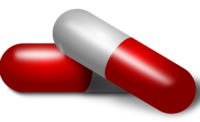People who work outside or who do the heavy lifting for a living are often jealous of office workers. “They have it so easy!” you hear them say, “They never have to worry about the heat, the cold, or being injured.”
While the office temperature is debatable, it is not true that desk jobs carry no risk of injury. The CDC states that in 1999, about 1 million people took time off work to recover from musculoskeletal injuries due to poor ergonomics, costing businesses about $50 billion each year in lost wages and productivity.
Unlike other types of injuries, such as a slip and fall, ergonomic injuries are deceiving. They usually cannot be seen, unlike, say, a broken leg, and they can take months or even years to develop.
While some ergonomic problems fall on the employee, (after all, the most modern ergonomic friendly chair doesn’t do much good if the employee is slouching down in their seat) many employers fail to equip their offices with improved ergonomics due to what they believe is the prohibitive cost.
When you measure the cost of lost productivity and higher insurance due to employee injury because of unhealthy ergonomics, it becomes clear that this is a penny wise, pound foolish issue.
Common ergonomic hazards
An ergonomic hazard would be considered anything that can harm the musculoskeletal system of the body. Some of the most common office hazards are:
- Poorly designed chair or poor posture on the part of the employee
- Poor or improper lighting
- Improperly adjusted workstations (such as keyboard and monitor height)
- Repetitive motion few or infrequent breaks
- Vibration
- Poor body positioning
- Hard, square desk edges or other writing surfaces
- Awkward movements due to poor office design
A poorly designed office can result in workers that become fatigued easily, feel frustration, lower productivity, and increased levels of absenteeism and/or injuries.
How to improve workstation or office ergonomics
First, you can ask your state OSHA for a free evaluation of your office ergonomics. OSHA will be happy to give you valuable suggestions for improving your company workstations to prevent injuries.
Other steps you can take include:
1. Frequent Breaks
While everyone understands the need to be productive, sitting at a desk all day typing away on a computer is stressful to the body, even with the best possible ergonomic design. Most people find that they need to take a quick break and stretch or readjust their position about every 20-30 minutes. Encourage employees to stand up and stretch for a minute or two every 30 minutes to avoid burn out and injuries.
2. Adjust the Chair
A person’s feet should rest comfortably on the floor, knees level with the hips, but don’t allow the chair seat to touch the back of the knees. Employees should use the backrest and feel that they can comfortably reach frequently used items (mouse, keyboard, pen, etc.) without stretching too far or having to move into an awkward position.
3. The Monitor
Ideally, the computer monitor should be about 18-28 inches from the eyes. The top of the screen should be at eye level or just slightly below, so your eyes look down just a bit.
4. Lighting
While bright lights can make reading easier, lights that are not positioned properly can create glare on the monitor. Glare can be reduced by turning off some lights, closing blinds, or repositioning the desk if necessary.
5. Computer Accessories
If your employees type or write and talk on the phone at the same time, a headset is preferable to cradling the phone on the shoulder. The computer mouse should be off to one side but no more than 10-12 inches from the body, so it is within easy reach. The use of a wireless mouse and keyboard, if possible, are recommended so employees can move them wherever they feel is the most comfortable for them.
Other ideas for improved ergonomics
A chiropractor can be a tremendous source of help when pain or problems develop, regardless of proper ergonomics.
Helpful tips from experienced chiropractors include:
- Avoid using a “wrist rest” when typing. These rarely allow the wrists to rest! Use splints if you have pain when typing.
- Use an ergonomically designed keyboard and mouse if possible
- If possible, consider using a yoga ball or kneeling chair to avoid back strain
- See if your company will invest in a standing desk
- Move your neck from side to side and look away from your computer screen every 20-30 minutes
- Learn some simple stretching exercises you can do at your desk and at home to prevent wrist, neck, shoulder, and back injuries
Despite all the best efforts, musculoskeletal injuries can and do happen. When they are recognized and treated early, these injuries will stay minor. When employers or employees allow these injuries to become acute or chronic, a serious physical problem can occur.
Where to get help
Your best bet for healing an injury and preventing a reoccurrence is to see your local chiropractor. Chiropractors are health care experts who specialize in all types of musculoskeletal injuries.
After a complete exam, your chiropractor will set up a treatment plan specifically designed to treat your injury. Common ergonomic injuries include:
- Tendonitis
- Carpal tunnel syndrome
- Trigger finger
- Muscle strains or sprains
- Neck pain due to muscle or tendon injuries
- Rotator cuff injuries (shoulder)
- Low back strain or injury
- Epicondylitis (elbow)
Almost all chiropractors will perform adjustments to realign the body, in addition to other treatments, such as
- Chiropractic massage
- TENS device
- Ultrasound
- Cold laser
- Heat or ice therapy
- Rehabilitative exercises
- Stretching programs
Chiropractic care has long been known to be an effective way to allow the body to heal itself without drugs and without invasive or dangerous surgery. This is also one of the best methods of reducing stress and feelings of anxiety.
In addition to helping the body heal, your chiropractor can offer valuable advice as to how you can prevent these types of injuries in the future such as proper posture when sitting, how to arrange your workstation and ways you can strengthen the affected body part.
The bottom line
Correcting workplace ergonomics is well worth the time, effort, and cost. Supporting the body and using tools such as proper posture, will boost productivity because employees feel physical comfort in their environment. Adding regular chiropractic care to the mix can help prevent injuries, as well as reduce stress levels, which no one in the workplace needs more of.